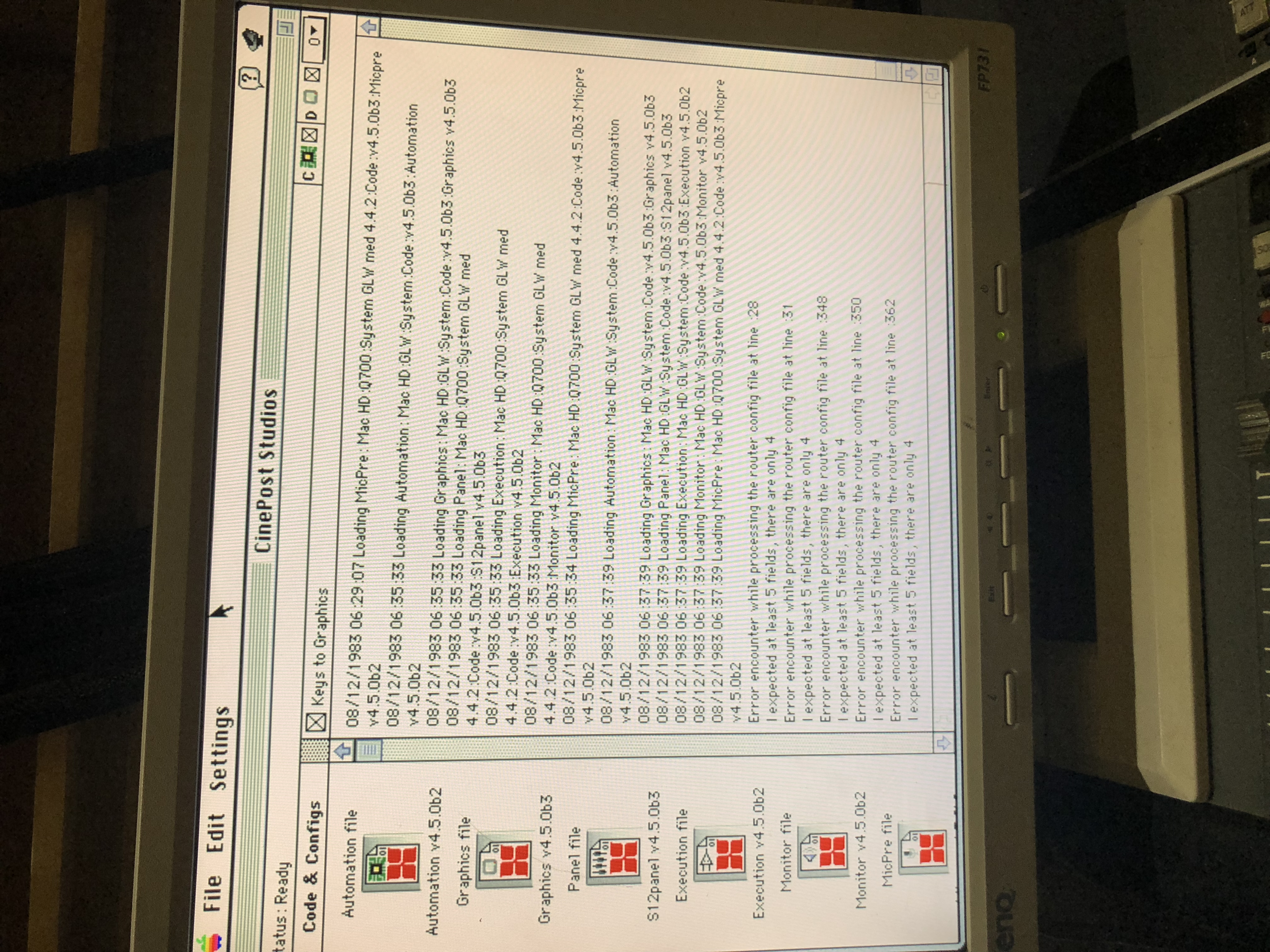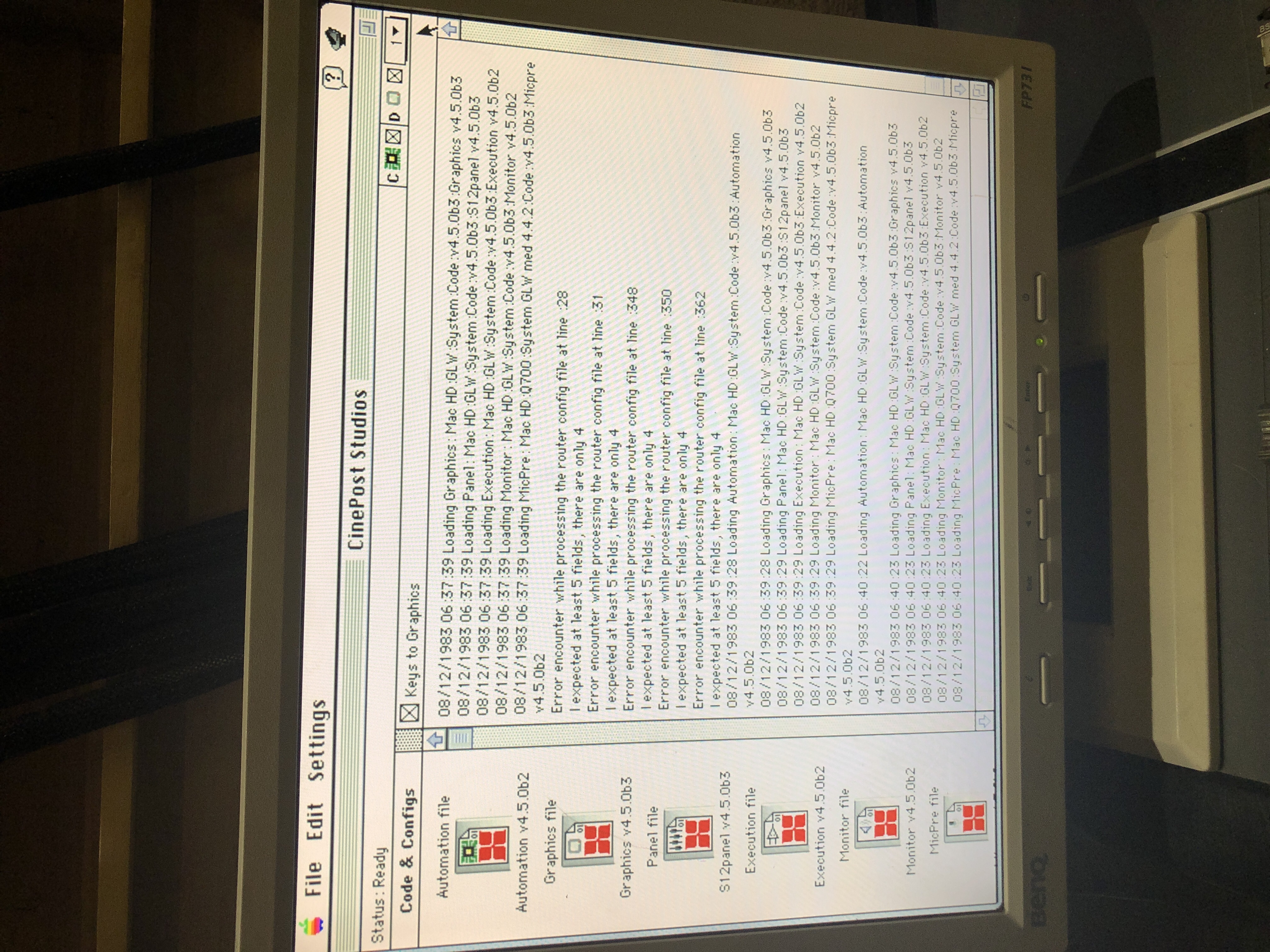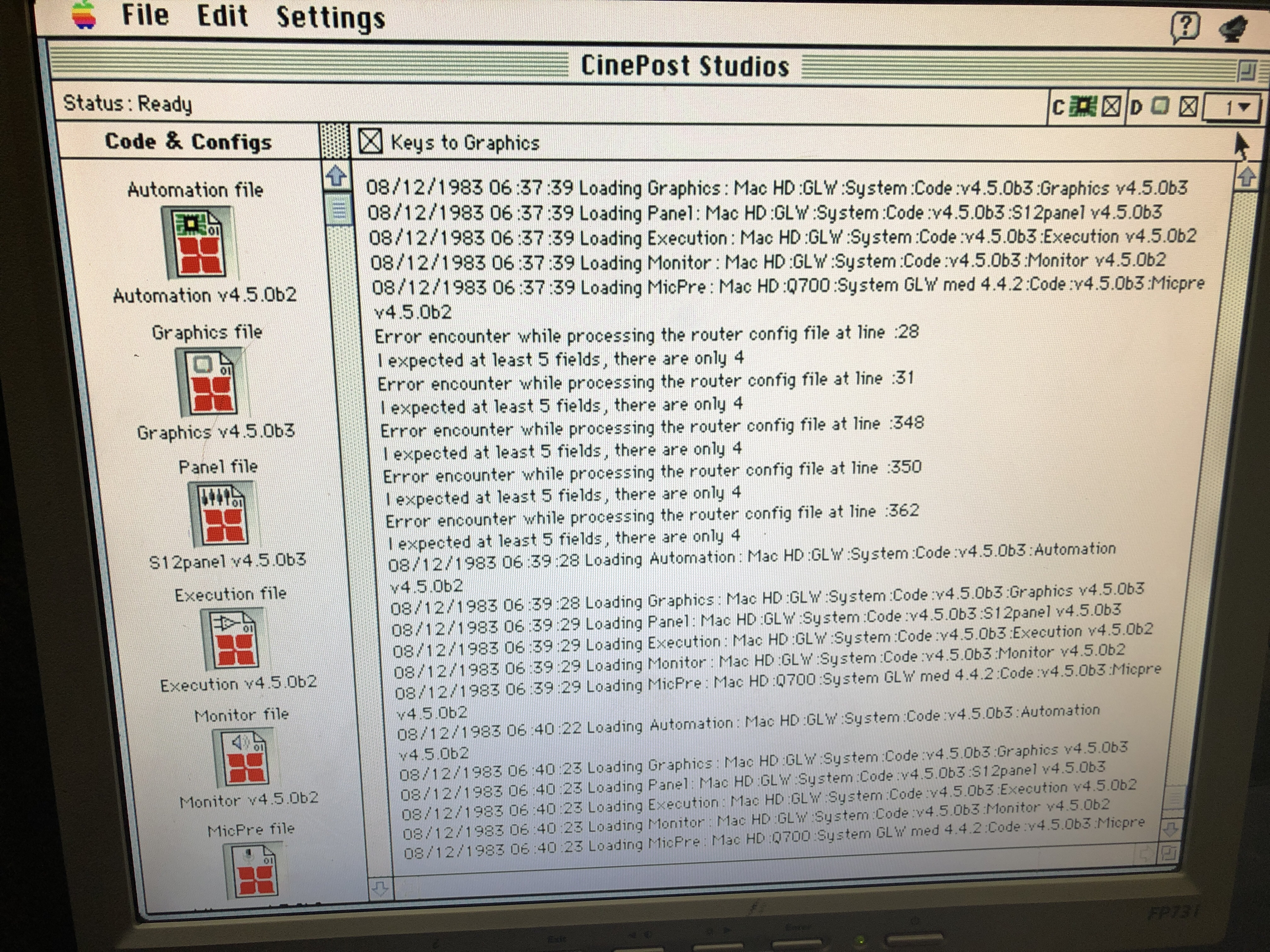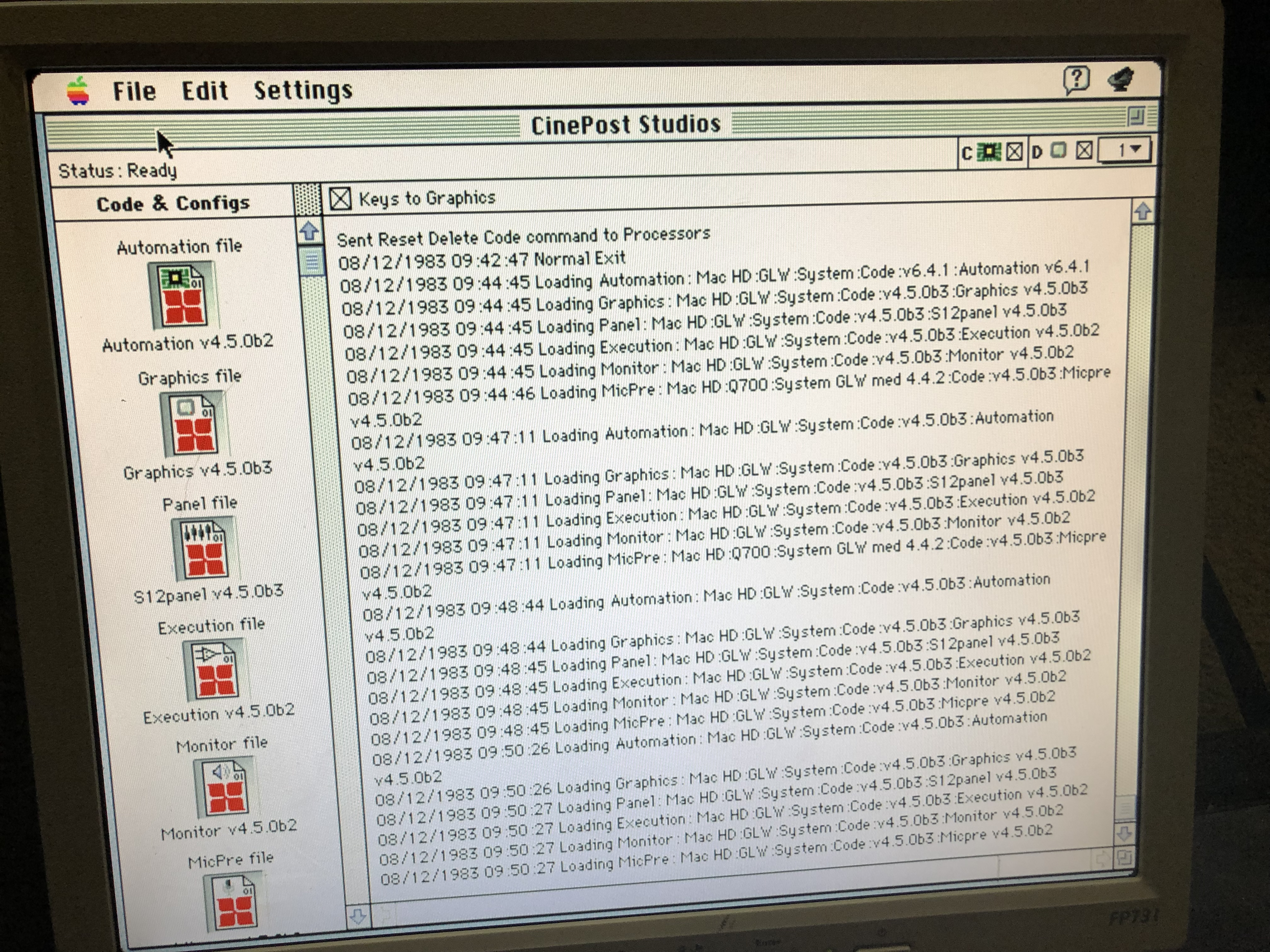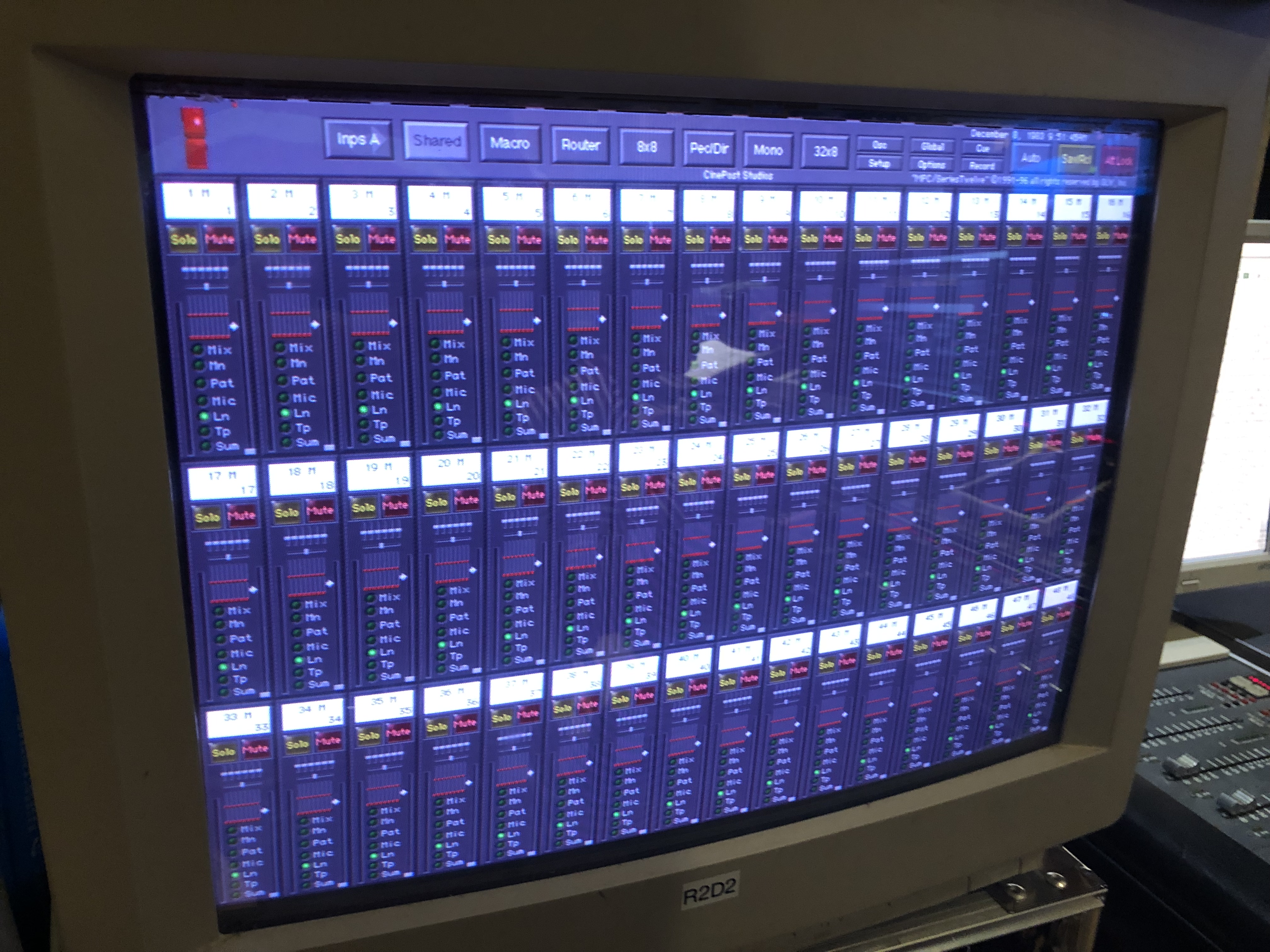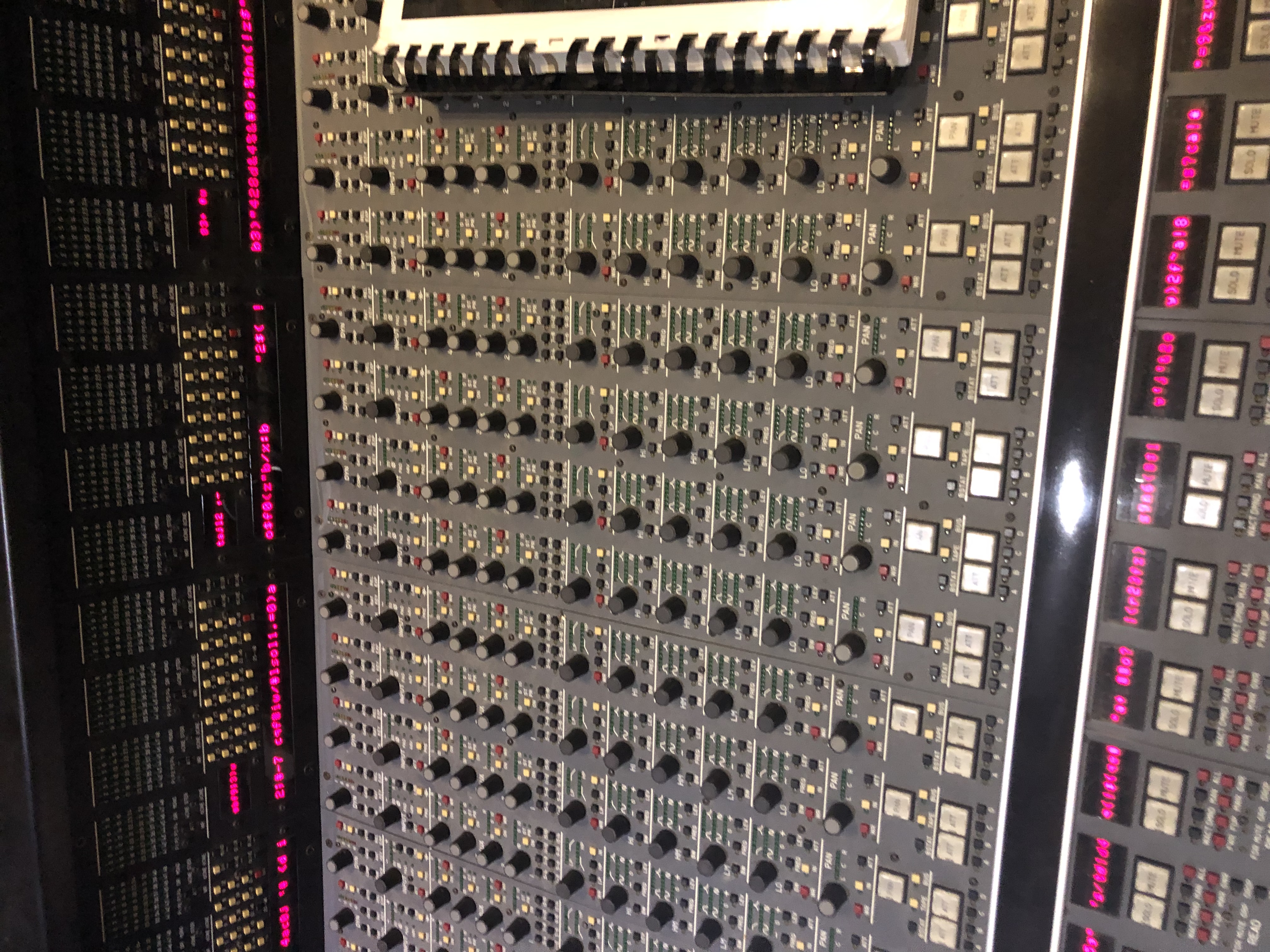<div class="cosmo-blockquote "><p>Quote from STS JAY on December 8, 2018, 09:12
<div class="cosmo-blockquote "><p>Quote from Billsbuddy2 on December 6, 2018, 23:36
Dave Wheeler and I have been going throught the boot process with Harrison.
This is their instructions. Follow exactly:
You do not need your mac to be connected to the console. Make sure the video drawer Master and slave are connected to the 2 cards.
Boot your computer. You must do all these steps in one go without quiting the shell before finishing.
Step1, Open HD/ preferences and trash GLW folder shell log. (every time you load the shell the computer writes a log of everything)
Step2, Start the Shell, enable your Nubus cards by clicking on the boxes, it should put an "X" in the box, wait. Then select your "Automation" file, then select your "Graphic" file, then your Console.config file then select "Done". (Make sure you select all these BEFORE you select 'done'). Wait until you see the message 'written log file'
Step3, Under the "File" menu select "Load", you should get a loading bar on the Graphics screen.
Step4, When the loading bar is done, go back, and select the rest of the code except for the Router text file, then select "Load"
Step5, If everything has worked just fine now go back, and select the Router text file.
Everytime you try something else it is important that you trash the pref log file, re boot the mac and start again!
If this does not work I think the issue might be the dreaded ATT 41LM chip. I am sending my 2 slave cards to Nashville to test and possibly repair. Email me at rob.granville@hotmail.com and I will try to link you up with him if you are stuck. See this link:
http://seriestwelve.org/transceiver-chips-for-peri-proc-and-automation-cards/</p></div>
After i selected my router.config it shows error like this but when i change the D card from "0" to "1" and reloaded. It's back to normal.
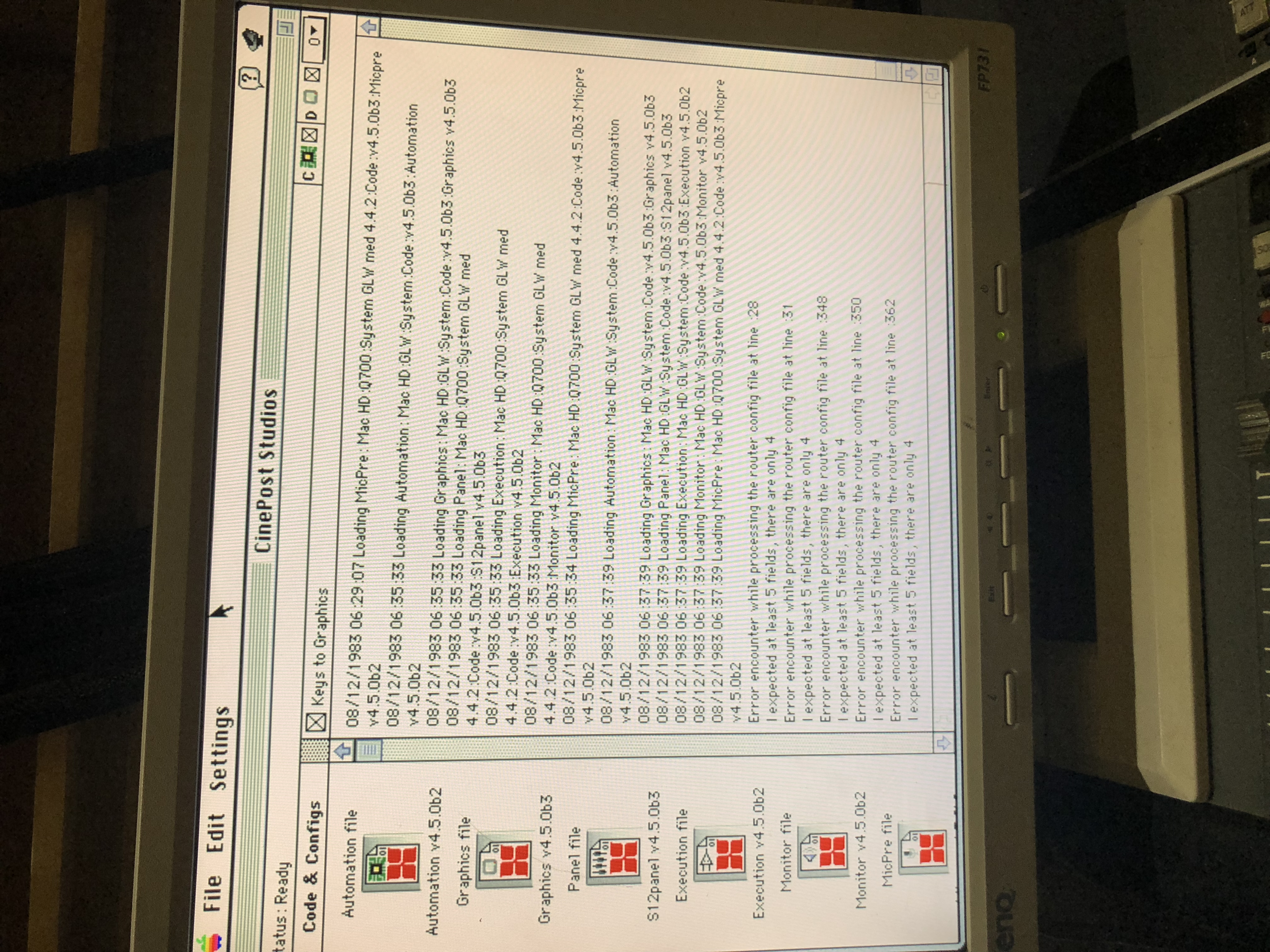
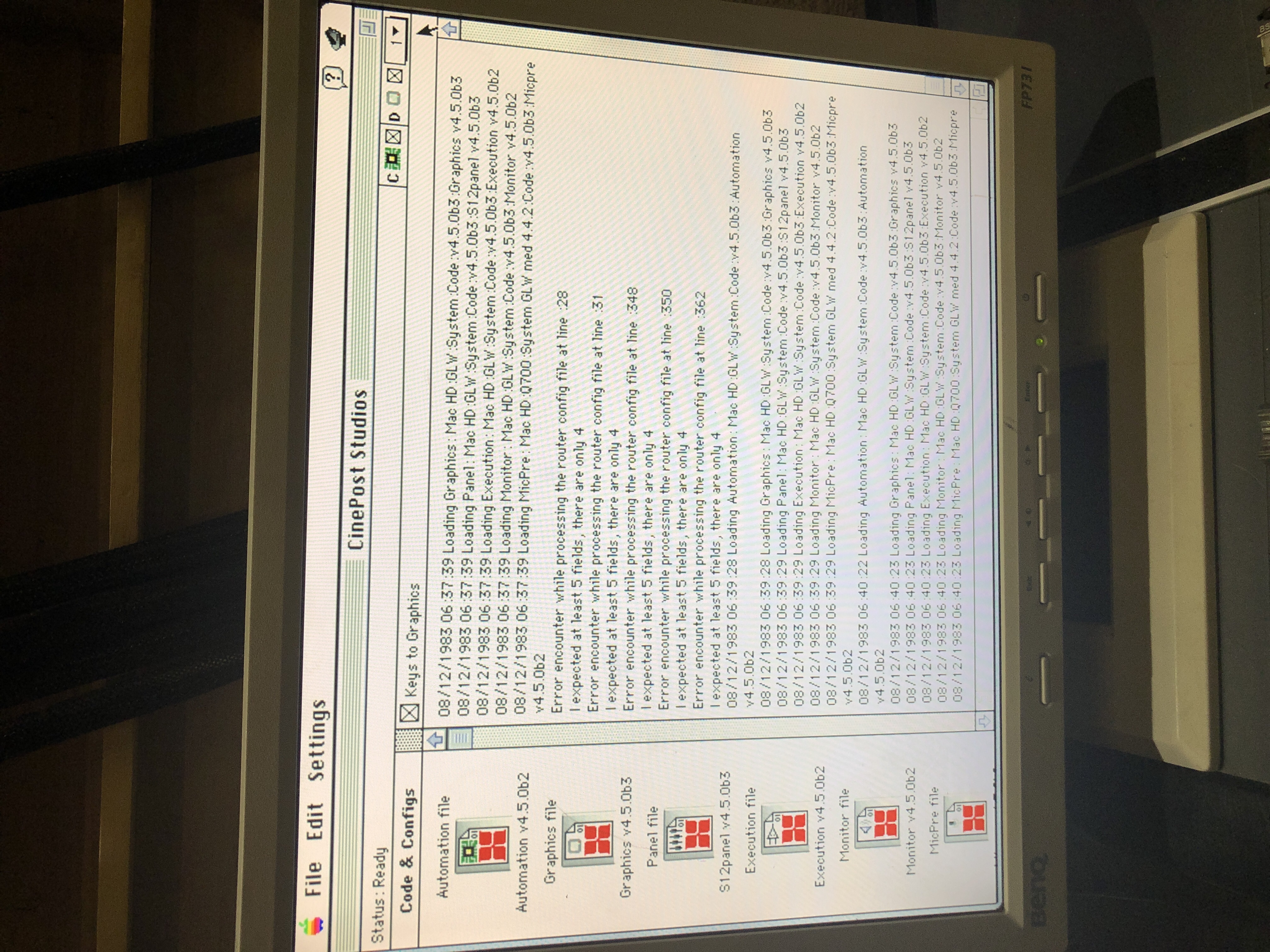
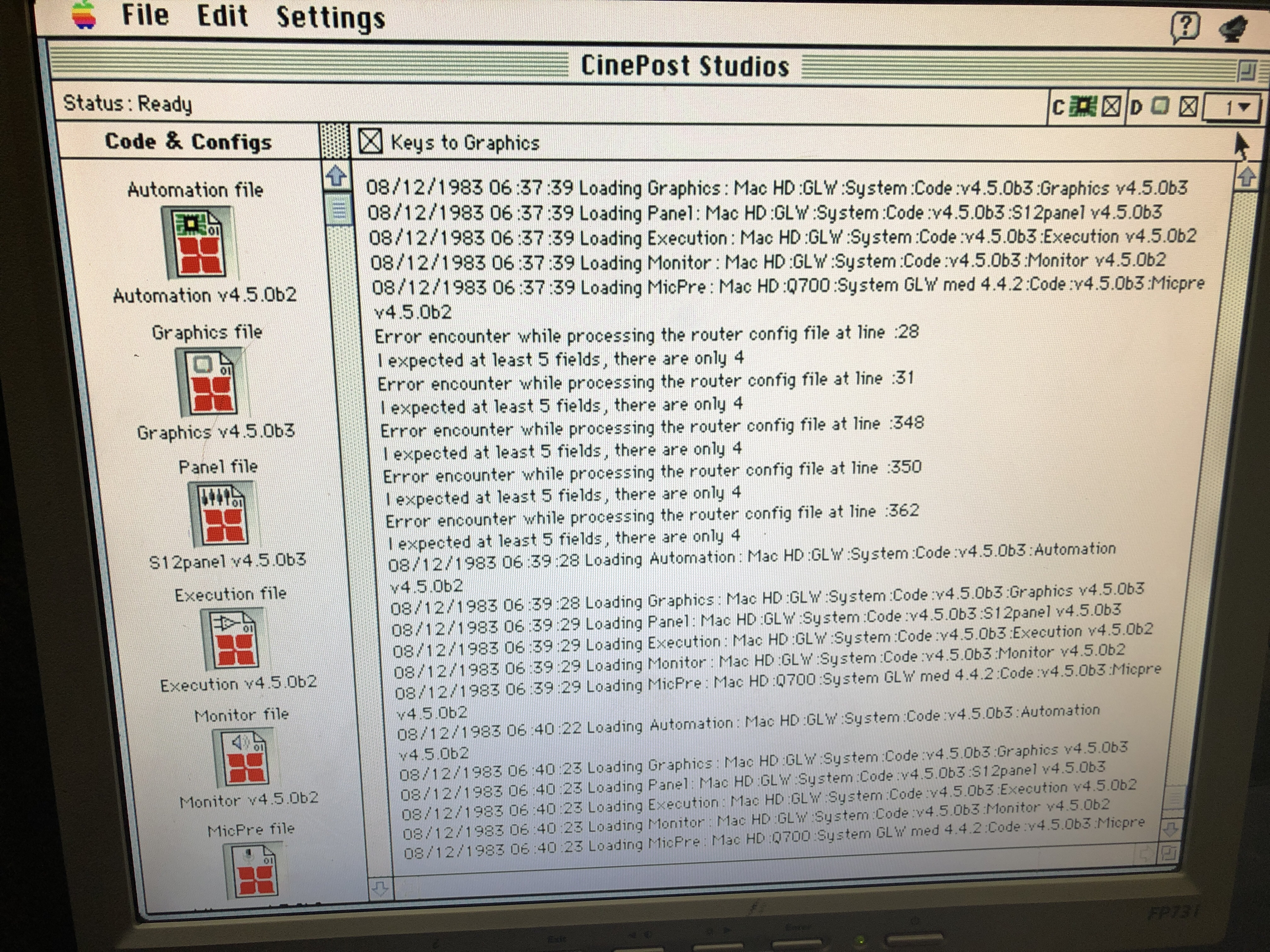 </p></div> </p></div>
Everything goes fine during the select and load process. But when i powered the surface it was still showing error. DELETE CODE did not work.
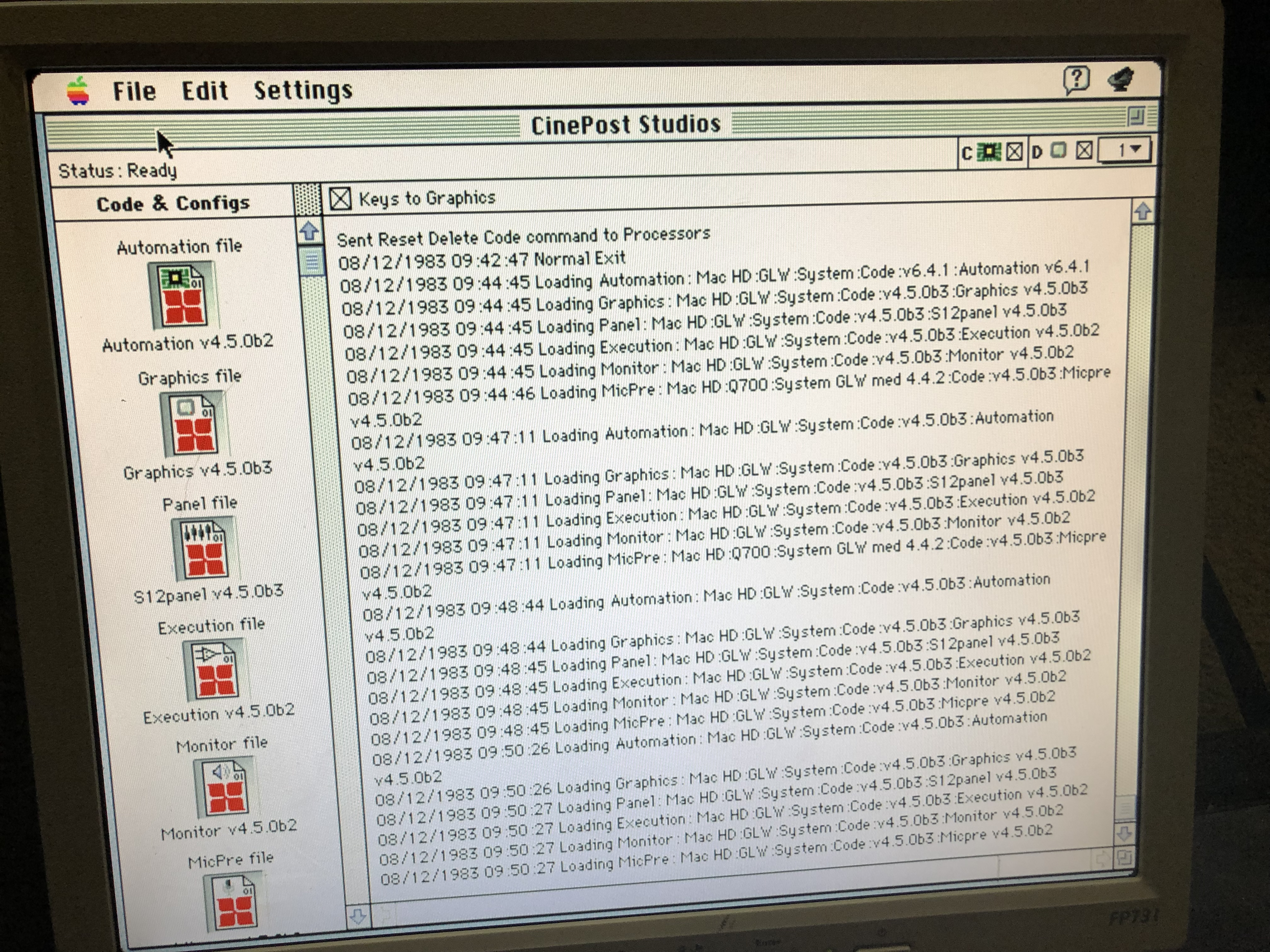
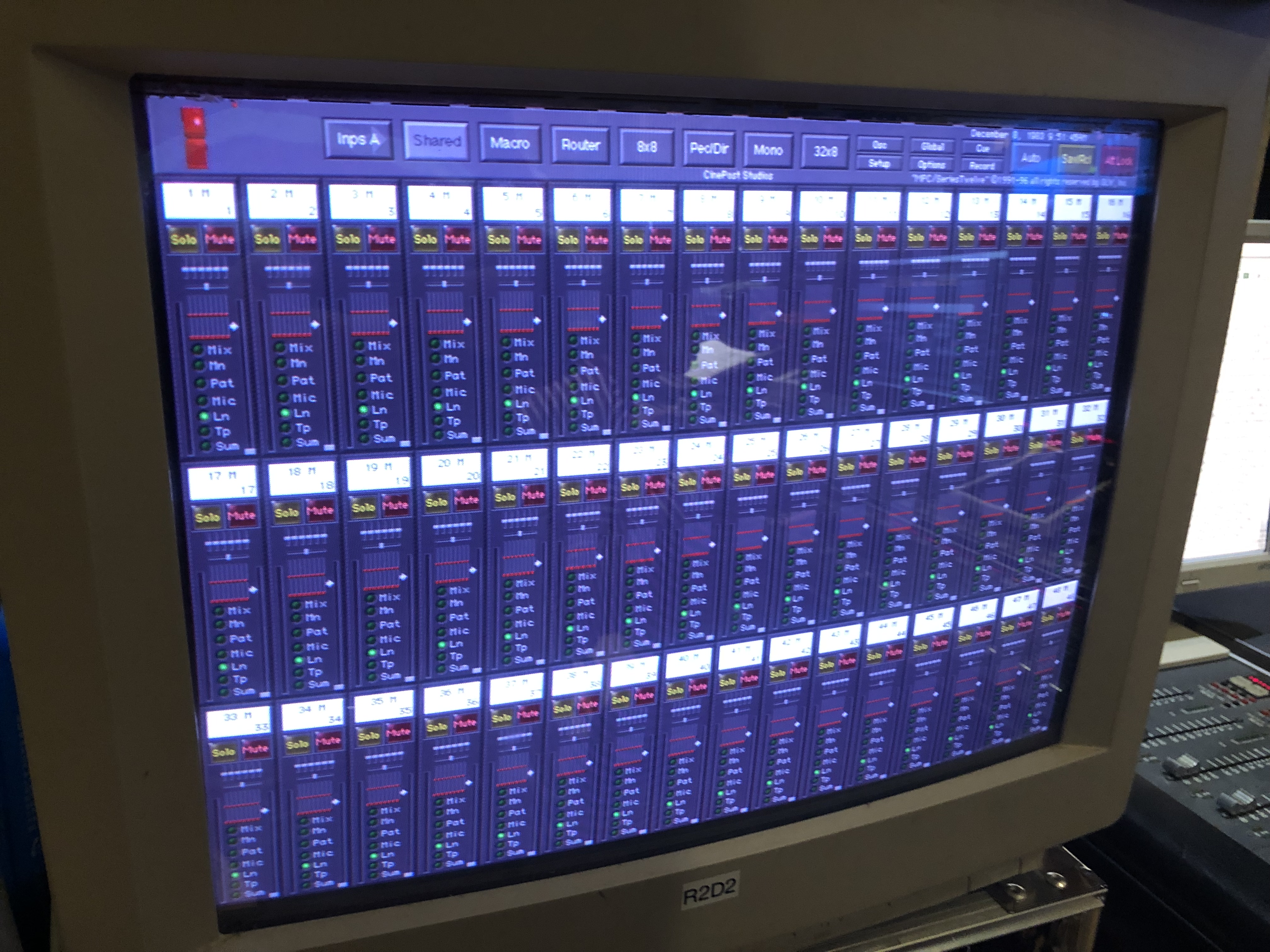
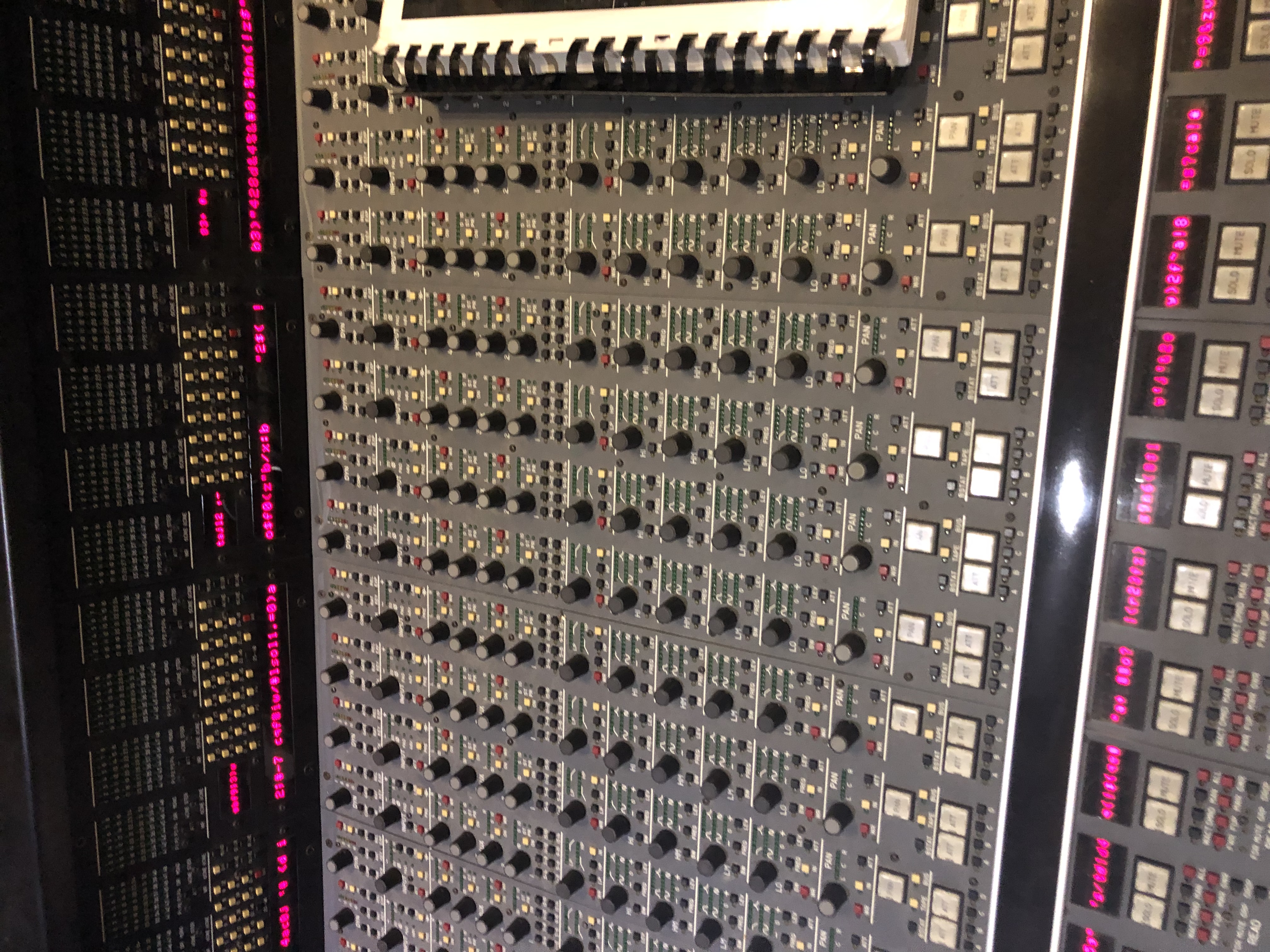
|
 Author
Author Re: Help!Whats the problem of control surface and how to solve it?
Re: Help!Whats the problem of control surface and how to solve it?