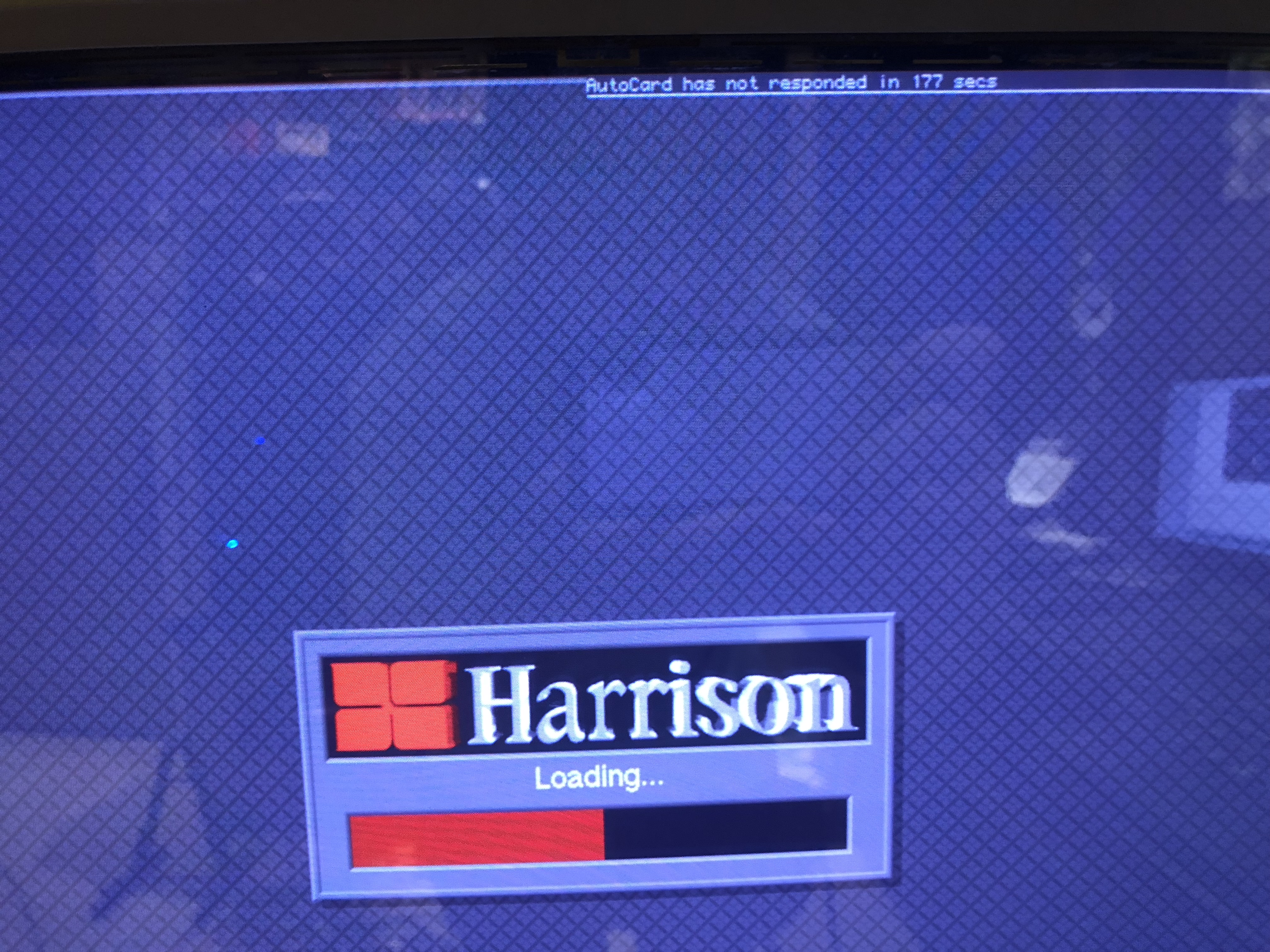Welcome GuestShow/Hide Header |
|---|
Welcome Guest, posting in this forum requires registration. |
|
|
Forum » The Harrison S12 Forum » The Tech Stuff » Help!Whats the problem of control surface and how to solve it?
| Pages: 1 [2] 3 |
 Author Author |
Topic: Help!Whats the problem of control surface and how to solve it? |
|---|
| maikol Administrator Posts: 78 |
|
||||||
| maikol Administrator Posts: 78 |
|
||||||
| STS JAY Newbie Posts: 24 |
|
||||||
| STS JAY Newbie Posts: 24 |
| STS JAY Newbie Posts: 24 |
|
||||||
| STS JAY Newbie Posts: 24 |
|
||||||
| STS JAY Newbie Posts: 24 |
|
||||||
| Billsbuddy- 2 Beginner Posts: 26 |
|
||||||
| STS JAY Newbie Posts: 24 |
|
||||||
| Billsbuddy- 2 Beginner Posts: 26 |
|
||||||
| Pages: 1 [2] 3 |
Version: 1.0.33.2; Page loaded in: 0.054 seconds.
 Re: Help!Whats the problem of control surface and how to solve it?
Re: Help!Whats the problem of control surface and how to solve it?